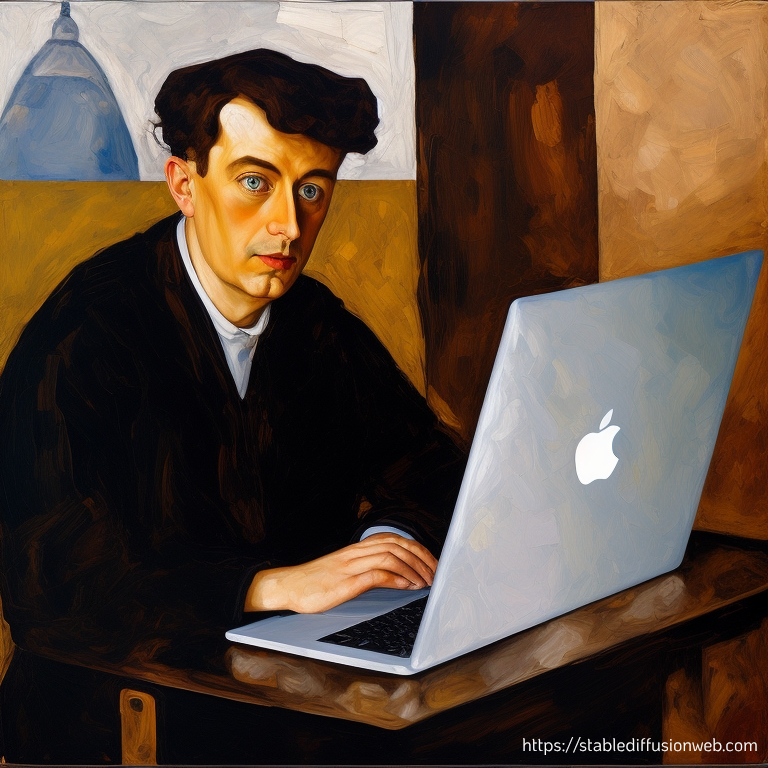b__ono__ng
Error - mlflow.exceptions.MlflowException: Cannot set a deleted experiment '/Shared/NAME' as the active experiment. You can restore the experiment, or permanently delete the experiment to create a new one. 본문
IT/AI
Error - mlflow.exceptions.MlflowException: Cannot set a deleted experiment '/Shared/NAME' as the active experiment. You can restore the experiment, or permanently delete the experiment to create a new one.
b__ono__ng 2024. 12. 19. 20:41MLflow Experiment를 삭제했더니, 이런 오류가 뜬다.
mlflow.exceptions.MlflowException: Cannot set a deleted experiment '/Shared/Ultralytics' as the active experiment. You can restore the experiment, or permanently delete the experiment to create a new one.
삭제한 Experiment에 접근하려고 했다는뜻이다.
1. 다른 experiment로 지정하기 -> 안됨
mlflow.set_experiment("Another Experiment")
2. mlruns\0\meta.yaml 에 있는 experiment-id를 삭제 -> 안됨
cmd> mlflow experiments delete --experiment-id 0
-> mlflow.exceptions.MlflowException: Cannot delete the default experiment '0'. This is an internally reserved experiment.
3. mlruns 폴더 삭제 -> 안됨
4. settings.reset() -> 성공
settings.update({"mlflow": True})
settings.reset()
이건 ulytralytics에서 제공하는 라이브러리라서, mlflow만의 reset() 관련 함수는 다른 코드일 것 같다.
뭔가 어딘가에 레포지토리 <-> experiment_id가 매칭되어 있어서, 기본 세팅을 초기화해야 하는 것 같다.
'IT > AI' 카테고리의 다른 글
| D-Fine 모델 학습 중 (6) | 2025.02.20 |
|---|---|
| Ultralytics + MLflow 사용 시 실험 분리되는 문제 (5) | 2024.12.31 |
| MLOps 툴 비교 (Weights&Biases, ClearML, Delta Lake, MLflow) (2) | 2024.12.19 |
| 데이터 버전 관리 툴 비교 (DVC, LakeFS, Git LFS, Pachyderm) (1) | 2024.12.19 |
| 데이터 버전 관리 툴 - DVC (Data Version Control) 사용기 (0) | 2024.12.19 |